Intel AES New Instructions (AESNI) libraries for C on Ubuntu
First, you need to check if your CPU is compatible with hardware accelerated Intel technology for cipher/decrypt with AES.
Next, we need to download the Intel AESNI library and compile it:
wget https://software.intel.com/sites/default/files/article/181731/intel-aesni-sample-library-v1.2.zip
unzip intel-aesni-sample-library-v1.2.zip
cd Intel_AESNI_Sample_Library_v1.2
./mk_lnx64_all.sh
Maybe, you will get the following errror:
collect2: error: ld returned 1 exit status
Got error on link
Next, we need to download the Intel AESNI library and compile it:
wget https://software.intel.com/sites/default/files/article/181731/intel-aesni-sample-library-v1.2.zip
unzip intel-aesni-sample-library-v1.2.zip
cd Intel_AESNI_Sample_Library_v1.2
./mk_lnx64_all.sh
Maybe, you will get the following errror:
collect2: error: ld returned 1 exit status
Got error on link
If you get it, please install yasm
sudo apt-get install yasm
Now, compile it again:
./mk_lnx64.sh
~/Downloads/Intel_AESNI_Sample_Library_v1.2/aes_example ~/Downloads/Intel_AESNI_Sample_Library_v1.2/aes_example
~/Downloads/Intel_AESNI_Sample_Library_v1.2/intel_aes_lib ~/Downloads/Intel_AESNI_Sample_Library_v1.2/intel_aes_lib
do iaesx64.s
do do_rdtsc.s
~/Downloads/Intel_AESNI_Sample_Library_v1.2/intel_aes_lib
~/Downloads/Intel_AESNI_Sample_Library_v1.2/aes_example
mkdir: cannot create directory ‘bin’: File exists
src/aes_example.c: In function ‘main’:
src/aes_example.c:2327:10: warning: too many arguments for format [-Wformat-extra-args]
printf("input_file (will be overwritten)= %s encoded_file= %s, decoded_file= %s\n",
^
created bin/aes_example64
Now, you can run bin/aes_example64
Enjoy it!
If you want more examples remember that AESNI use the following libraries:
#include "iaesni.h"
#include "iaes_asm_interface.h"
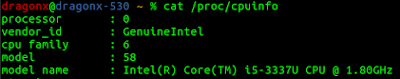




Comments
Post a Comment