How to fix Android when developer options are not available for this user
I have an Android One with Oreo version and suddenly my Android rebooted and after that it started to behave strangely:
1) Notification section doesn't work. I can't see notifications from my apps and the arrow and the screw icon to settings access don't work.
2) As I can't access to the notification area, I can't enable Use USB to Transfer Files to access to my phone memory.
3) I can't access to developer mode (I before active it with a lot of taps over Build number). Clicking on developer options just shows developer options are not available to this user.
4) I can't update or install the apps on google play. They freeze on Download pending... message
5) Home and Switch buttons don't work. They light up and vibrate when I tap them but they do nothing.
This issue is apparently related to a deconfiguration of user accounts. To fix it, you need re-setup the users.
As you can't access to the user manager (you are in guest mode user), I read that you could run SetupWizard from adb with the following command:
adb shell am start -n com.google.android.setupwizard/.SetupWizardTestActivity
Unfortunately my user doesn't have permissions although SetupWizard has all permissions enabled and I got this error:
Starting: Intent { cmp=com.google.android.setupwizard/.SetupWizardTestActivity }
Security exception: Permission Denial: starting Intent { flg=0x10000000 cmp=com.google.android.setupwizard/.SetupWizardTestActivity } from null (pid=9491, uid=2000) not exported from uid 10031
java.lang.SecurityException: Permission Denial: starting Intent { flg=0x10000000 cmp=com.google.android.setupwizard/.SetupWizardTestActivity } from null (pid=9491, uid=2000) not exported from uid 10031
at com.android.server.am.ActivityStackSupervisor.checkStartAnyActivityPermission(ActivityStackSupervisor.java:1630)
at com.android.server.am.ActivityStarter.startActivity(ActivityStarter.java:436)
at com.android.server.am.ActivityStarter.startActivityLocked(ActivityStarter.java:277)
at com.android.server.am.ActivityStarter.startActivityMayWait(ActivityStarter.java:829)
at com.android.server.am.ActivityManagerService.startActivityAsUser(ActivityManagerService.java:4573)
at com.android.server.am.ActivityManagerShellCommand.runStartActivity(ActivityManagerShellCommand.java:410)
at com.android.server.am.ActivityManagerShellCommand.onCommand(ActivityManagerShellCommand.java:141)
at android.os.ShellCommand.exec(ShellCommand.java:96)
at com.android.server.am.ActivityManagerService.onShellCommand(ActivityManagerService.java:15059)
at android.os.Binder.shellCommand(Binder.java:573)
at android.os.Binder.onTransact(Binder.java:473)
at android.app.IActivityManager$Stub.onTransact(IActivityManager.java:4256)
at com.android.server.am.ActivityManagerService.onTransact(ActivityManagerService.java:2983)
at android.os.Binder.execTransact(Binder.java:674)
If you have super user access maybe you can try this following command (I don't tested it):
adb shell
su
pm enable com.google.android.setupwizard/com.google.android.setupwizard.SetupWizardActivity
adb shell settings put secure user_setup_complete 0
If you don't have super user privilegies you must do the following steps:
1) Download Nova Launcher from their site (click on Direct Download APK) and set it as your default Launcher.
2) Long press on the home screen.
3) Choose Widgets.
4) At the top, under Nova Launcher, scroll to the right & press & hold on Activities and place it somewhere empty on the home screen.
5) Scroll down to Setup Wizard and click on it.
6) Select .SetupWizardUpgradeActivity to create the widget shortcut.
8) Open it. Now you can run SetupWizard and fix the issue.
Enjoy it!
1) Notification section doesn't work. I can't see notifications from my apps and the arrow and the screw icon to settings access don't work.
2) As I can't access to the notification area, I can't enable Use USB to Transfer Files to access to my phone memory.
3) I can't access to developer mode (I before active it with a lot of taps over Build number). Clicking on developer options just shows developer options are not available to this user.
4) I can't update or install the apps on google play. They freeze on Download pending... message
5) Home and Switch buttons don't work. They light up and vibrate when I tap them but they do nothing.
This issue is apparently related to a deconfiguration of user accounts. To fix it, you need re-setup the users.
As you can't access to the user manager (you are in guest mode user), I read that you could run SetupWizard from adb with the following command:
adb shell am start -n com.google.android.setupwizard/.SetupWizardTestActivity
Unfortunately my user doesn't have permissions although SetupWizard has all permissions enabled and I got this error:
Starting: Intent { cmp=com.google.android.setupwizard/.SetupWizardTestActivity }
Security exception: Permission Denial: starting Intent { flg=0x10000000 cmp=com.google.android.setupwizard/.SetupWizardTestActivity } from null (pid=9491, uid=2000) not exported from uid 10031
java.lang.SecurityException: Permission Denial: starting Intent { flg=0x10000000 cmp=com.google.android.setupwizard/.SetupWizardTestActivity } from null (pid=9491, uid=2000) not exported from uid 10031
at com.android.server.am.ActivityStackSupervisor.checkStartAnyActivityPermission(ActivityStackSupervisor.java:1630)
at com.android.server.am.ActivityStarter.startActivity(ActivityStarter.java:436)
at com.android.server.am.ActivityStarter.startActivityLocked(ActivityStarter.java:277)
at com.android.server.am.ActivityStarter.startActivityMayWait(ActivityStarter.java:829)
at com.android.server.am.ActivityManagerService.startActivityAsUser(ActivityManagerService.java:4573)
at com.android.server.am.ActivityManagerShellCommand.runStartActivity(ActivityManagerShellCommand.java:410)
at com.android.server.am.ActivityManagerShellCommand.onCommand(ActivityManagerShellCommand.java:141)
at android.os.ShellCommand.exec(ShellCommand.java:96)
at com.android.server.am.ActivityManagerService.onShellCommand(ActivityManagerService.java:15059)
at android.os.Binder.shellCommand(Binder.java:573)
at android.os.Binder.onTransact(Binder.java:473)
at android.app.IActivityManager$Stub.onTransact(IActivityManager.java:4256)
at com.android.server.am.ActivityManagerService.onTransact(ActivityManagerService.java:2983)
at android.os.Binder.execTransact(Binder.java:674)
If you have super user access maybe you can try this following command (I don't tested it):
adb shell
su
pm enable com.google.android.setupwizard/com.google.android.setupwizard.SetupWizardActivity
adb shell settings put secure user_setup_complete 0
If you don't have super user privilegies you must do the following steps:
1) Download Nova Launcher from their site (click on Direct Download APK) and set it as your default Launcher.
2) Long press on the home screen.
3) Choose Widgets.
4) At the top, under Nova Launcher, scroll to the right & press & hold on Activities and place it somewhere empty on the home screen.
5) Scroll down to Setup Wizard and click on it.
6) Select .SetupWizardUpgradeActivity to create the widget shortcut.
8) Open it. Now you can run SetupWizard and fix the issue.
Enjoy it!





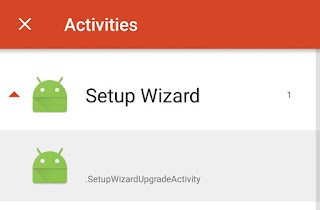

Fixed an issue .....many thanks...saved lot of time....
ReplyDeleteCould you explain how to "Download Nova Launcher" (step 1) when, as you stated, one cannot " I update or install the apps on google play"? Direct download and install of the apk? Is there a safe and legal source where to get the apk, besides going through the Play store ? Thank you for any help !
ReplyDeleteYou can use an alternative market as aptoide or download the apk from some site as apk-dl.com
DeleteThank you. I guess I am not comfortable installing apps from alternative sources like that. In your intro, you mentioned something about not being able to "access to the user manager (in notification area)". I just happen to be able to access the "users & accounts" sections (is this what you were referring to?) because I have a "Settings" app in my app drawer that still works. However I am not too sure what to do from there. I can't seem to be able to do much with the "users". Should I remove the users and re-install them ? Or is there a less "destructive" option.
DeleteTry to add a new user, because maybe you are in guest mode (for this reason your user is restricted)
DeleteI was not able to do anything as far as users are concerned (that's part of the things that are gone actually, I can access the main "users" menu but can't enter the sub-menu where users can be added, modified etc ...). So I went ahead and downloaded the Nova Launcher apk. However, I went to the Play store to find the developer website and fortunately they were offering the apk for direct download. I trust that this should have been fairly safe. Then I followed your instructions using the launcher and now everything works smoothly ! (including adding/modifying users :( ) Thank you very much ! This thing drove me crazy ... I hope it does not happen regularly.
DeleteI update the post with the link to download nova launcher from the official site.
DeleteYou are welcome!
Thanks a ton bro.... Such a saver :) :)
ReplyDeleteThank you so much for this.....
ReplyDeleteWow, you are a life saver. Much appreciated. 😊😊
ReplyDeleteIt doesn't work on mine, I tried doing it ur way many times yet sane problem. What else can I do??
ReplyDeleteThanks you so much, it worked for me..
ReplyDeleteThank you so much. It worked for me.
ReplyDeleteWhere will I get the Setup Wizard?
ReplyDeleteit comes with android
DeleteThanks a lot! Save my day.
ReplyDeleteWorked very well for me with Mi-A1, thanks for saving me...
ReplyDeleteWhy there are "Activating mobile service..." under the Setup Wizard?
ReplyDeleteHi..I exactly followed the steps in my MI A1 mobile but atlast finally I am getting this error...."Launcher 3 keeps stopping"
ReplyDeleteCan anyone please help me on this....
Thank you very much.. it saves me
ReplyDeleteThis comment has been removed by the author.
ReplyDeleteWhen i tried for the first time it works well but same issue happens again and this time "app not installed" error is coming...........Please Help!!
ReplyDeleteSetupSetUpWizardTestActivity or SetUpWizardUpgradeActivity none of these options available for me under SetupWizard option in activities after firing Nova Widgets. Where can I get those?
ReplyDeleteI'm currently as guest user in custom stock ROM
Thank you very much i tried the super user adb commands and worked perfectly :))))
ReplyDeleteI could not find setup wizard under activities?
ReplyDeleteSame here. I too can't find setup wizard under activities.
DeleteHi, instead of Setup Wizard look for something like "Android Settings".
Delete(the comment didnt post for me so im writing it again)
Hi, I tried what you said and it tells me permission denied.. what should i do..
ReplyDeletetanks. work for me. "setup new user" activity
ReplyDeleteI manage to solve the problem by wiping from the recovery mode,
ReplyDeleteI tried the nova launcher one and didn't succeed.
Thanks
Mine is redmi4.
ReplyDeletePast 2 years i dnt use this fon.
Now idnt have number, id, pw.
I try to unlock mi account with the help of 'YouTube' videos.
Showing "Developer options not available for this user". Then, I add and then delete second space .
After that it shows developer options.
Then i On "OEM unlock"
Then also mi account is not opening.
What can i do now
Plz help me
You just saved my life man. Thank you!
ReplyDeleteUnder setup wizard, I didn't find .setupwizardupgradeactivities option
ReplyDeleteit save my time. Finally home button and notification problem at my infinix hot s3 is already solved. Thank you so much 3000x.
ReplyDeleteHelp mamang sama2 infunix ni, setup wisard bisa dapet dimana bang?
DeleteDon't works here, Android 7.1.1 Zenfone 3 Max zc553kl
ReplyDeleteThanks
ReplyDeleteHi, I followed the procedure but the nova launcher I installed didn't seen to have the sub application of .setupwizardupgradeactivity it showed something else and now I'm back to square one, why does this happen tho. So I can avoid this for future references
ReplyDelete