Enable Python interactive console in PyCharm
Python has an interactive console that enable to explore your code after executing the script or the command.
If you run your code without interactive option you will see this message:
Process finished with exit code 0
To activate it, go to Run/Edit Configurations ... remove all configurations (to the right of plus green icon) and write -i on interpreter options from Defaults/Python.
Also, you can enable Show command line afterwards checkbox, but your script may crash with this following error, when try to read a string from the keyboard.
Exception in thread ServerThread (most likely raised during interpreter shutdown):
Process finished with exit code 1
Enjoy it!
If you run your code without interactive option you will see this message:
Process finished with exit code 0
To activate it, go to Run/Edit Configurations ... remove all configurations (to the right of plus green icon) and write -i on interpreter options from Defaults/Python.
Also, you can enable Show command line afterwards checkbox, but your script may crash with this following error, when try to read a string from the keyboard.
Exception in thread ServerThread (most likely raised during interpreter shutdown):
Process finished with exit code 1
Enjoy it!
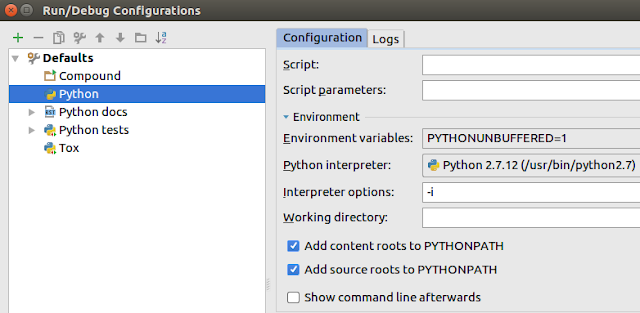



This comment has been removed by the author.
ReplyDelete