Firefox 85 doesn't load sign in page
I just format my pc and I installed firefox 85.0.
When I tried to sign in to accounts.firefox.com the page doesn't load.
I found the solution is to disable privacy.resistFingerprinting
You can do it from Preferences/Privacy & Security
Just uncheck Fingerprinters checkbox
Enjoy it!
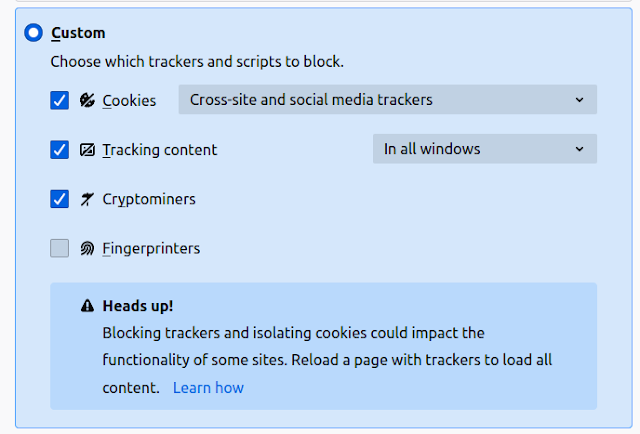

Comments
Post a Comment