How to login in Spotify throught Facebook
A common issue is when you get this following alert:
A facebook error has occurred. Please try again
To fix it, you need to enable an alternative password for thirds applications in your facebook security configuration, like follows:
Browse to facebook.com, Settings (top right corner) > Security (left hand menu) > App Passwords. There, generate a password for "spotify". Use this password (and your email address to login in facebook) to login to Spotify on your mobile app.
A facebook error has occurred. Please try again
To fix it, you need to enable an alternative password for thirds applications in your facebook security configuration, like follows:
Browse to facebook.com, Settings (top right corner) > Security (left hand menu) > App Passwords. There, generate a password for "spotify". Use this password (and your email address to login in facebook) to login to Spotify on your mobile app.
Enjoy it!
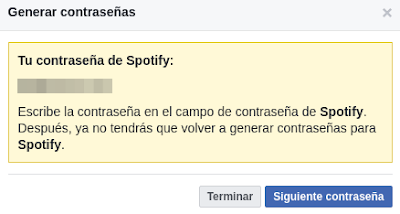


Comments
Post a Comment