How to rotate an external HDMI monitor on Ubuntu 16.04
If you have an external monitor like a DELL 24" IPS P2414H, one problem is that it doesn't recognize when it rotates.
I developed on bash an application to rotate the monitor.
You need identificate the name and resolution of your monitor. Just run:
xrandr | grep " connected" | grep -v primary
HDMI1 connected 1920x1080+1366+0 (normal left inverted right x axis y axis) 527mm x 297mm
As you see, my second monitor is identified as HDMI1 with 1920x1080 pixels as resolution.
This is the script:
#!/bin/bash
left=`xrandr | grep HDMI1 | grep -o left | wc | awk '{print $1}'`
if [ $left -eq 2 ]
then
xrandr --output HDMI1 --mode 1920x1080 --rotate normal
else
xrandr --output HDMI1 --mode 1920x1080 --rotate left
fi
I filtered by left, because when I rotate my monitor always is to left.
You can change it to any other direction.
You can create a .desktop and use any of these images.
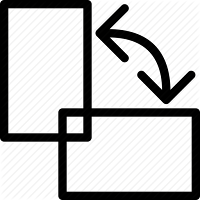
Enjoy it!
I developed on bash an application to rotate the monitor.
You need identificate the name and resolution of your monitor. Just run:
xrandr | grep " connected" | grep -v primary
HDMI1 connected 1920x1080+1366+0 (normal left inverted right x axis y axis) 527mm x 297mm
This is the script:
#!/bin/bash
left=`xrandr | grep HDMI1 | grep -o left | wc | awk '{print $1}'`
if [ $left -eq 2 ]
then
xrandr --output HDMI1 --mode 1920x1080 --rotate normal
else
xrandr --output HDMI1 --mode 1920x1080 --rotate left
fi
I filtered by left, because when I rotate my monitor always is to left.
You can change it to any other direction.
You can create a .desktop and use any of these images.
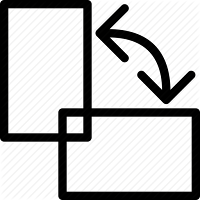
Enjoy it!
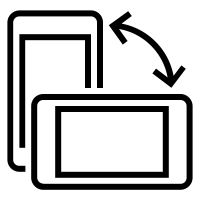


Comments
Post a Comment