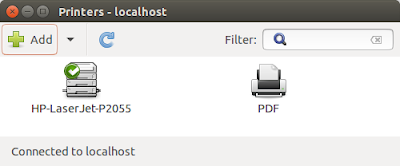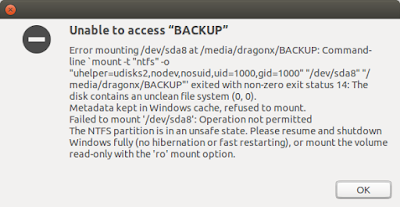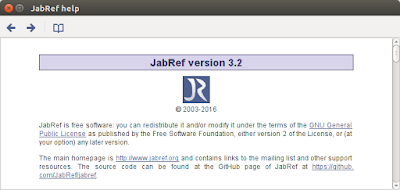How to install TeamViewer 11 on Ubuntu 15.10

Normally, you need wine to install teamviewer.exe, but in this new version, you can install it using a .deb file as follows: wget http://downloadus1.teamviewer.com/download/version_11x/teamviewer_11.0.53191_i386.deb sudo dpkg -i teamviewer_11.0.53191_i386.deb Maybe you will get this error: dpkg: dependency problems prevent configuration of teamviewer:i386: teamviewer:i386 depends on libjpeg62. teamviewer:i386 depends on libxtst6. To fix it, you need to install this library: sudo apt-get install libjpeg62-dev