How to stream rtsp videos or mp4 files throught python/flask + opencv
First, you need to download the code to generate your site with flask. To do this, you can use the following @miguelgrinberg project to stream your webcam or image files with flask.
git clone https://github.com/miguelgrinberg/flask-video-streaming
In app.py you need replace:
from camera import Camera
by
from camera_opencv import Camera
Now, you must edit your video source from camera_opencv.py.
video_source = 0, means that you want to stream your webcam (/dev/video0)
You can edit it, by a file or a rstp url
If you replace 0 by 'video.mp4' you will probably get the following error:
Starting camera thread.
Exception in thread Thread-4:
Traceback (most recent call last):
File "/usr/lib/python3.5/threading.py", line 914, in _bootstrap_inner
self.run()
File "/usr/lib/python3.5/threading.py", line 862, in run
self._target(*self._args, **self._kwargs)
File "/home/nboettcher/Downloads/rtsp/flask-video-streaming/base_camera.py", line 93, in _thread
for frame in frames_iterator:
File "/home/nboettcher/Downloads/rtsp/flask-video-streaming/camera_opencv.py", line 17, in frames
raise RuntimeError('Could not start camera.')
RuntimeError: Could not start camera.
This is a opencv ffmpeg configuration problem.
Other common issue is:
Unable to stop the stream: Inappropriate ioctl for device
To avoid it, install the lastest version from github:
git clone https://github.com/Itseez/opencv.git opencv
cd opencv
mkdir build
cd build
cmake -D CMAKE_BUILD_TYPE=RELEASE -D CMAKE_INSTALL_PREFIX=/usr/local -D WITH_TBB=ON -D WITH_V4L=ON -D WITH_OPENGL=ON -D WITH_FFMPEG=ON -D WITH_V4L=ON -D WITH_LIBV4L=ON ..
-- FFMPEG: NO
-- avcodec: NO
-- avformat: NO
-- avutil: NO
-- swscale: NO
-- avresample: NO
As you see, you need to install the ffmpeg libraries:
sudo apt-get install ffmpeg libavresample-dev libavutil-dev libavcodec-dev libavformat-dev libswscale-dev
Now, retry:
cmake -D CMAKE_BUILD_TYPE=RELEASE -D CMAKE_INSTALL_PREFIX=/usr/local -D WITH_TBB=ON -D WITH_V4L=ON -D WITH_OPENGL=ON -D WITH_FFMPEG=ON -D WITH_V4L=ON -D WITH_LIBV4L=ON ..
make -j8
sudo make install
Now, if you try import opencv from python2.x you will probably get a core dumped:
Python 2.7.12 (default, Nov 19 2016, 06:48:10)
[GCC 5.4.0 20160609] on linux2
Type "help", "copyright", "credits" or "license" for more information.
>>> import cv2
[libprotobuf FATAL opencv/3rdparty/protobuf/src/google/protobuf/stubs/common.cc:78] This program was compiled against version 2.6.1 of the Protocol Buffer runtime library, which is not compatible with the installed version (3.1.0). Contact the program author for an update. If you compiled the program yourself, make sure that your headers are from the same version of Protocol Buffers as your link-time library. (Version verification failed in "/build/mir-pkdHET/mir-0.21.0+16.04.20160330/obj-x86_64-linux-gnu/src/protobuf/mir_protobuf.pb.cc".)
terminate called after throwing an instance of 'google::protobuf::FatalException'
what(): This program was compiled against version 2.6.1 of the Protocol Buffer runtime library, which is not compatible with the installed version (3.1.0). Contact the program author for an update. If you compiled the program yourself, make sure that your headers are from the same version of Protocol Buffers as your link-time library. (Version verification failed in "/build/mir-pkdHET/mir-0.21.0+16.04.20160330/obj-x86_64-linux-gnu/src/protobuf/mir_protobuf.pb.cc".)
[1] 21703 abort (core dumped) python
To fix it, you must compile with qt mode option enabled
cmake -D CMAKE_BUILD_TYPE=RELEASE -D CMAKE_INSTALL_PREFIX=/usr/local -D WITH_TBB=ON -D WITH_V4L=ON -D WITH_QT=ON -D WITH_OPENGL=ON -D WITH_FFMPEG=ON -D WITH_V4L=ON -D WITH_LIBV4L=ON ..
make -j8
sudo make install
Now, edit your source from camera_opencv.py like this:
video_source = 'rtsp://video.crearchile.com:8080/live/canal2.mp4'
Execute python app.py from your terminal
Enjoy it!
git clone https://github.com/miguelgrinberg/flask-video-streaming
In app.py you need replace:
from camera import Camera
by
from camera_opencv import Camera
Now, you must edit your video source from camera_opencv.py.
video_source = 0, means that you want to stream your webcam (/dev/video0)
You can edit it, by a file or a rstp url
If you replace 0 by 'video.mp4' you will probably get the following error:
Starting camera thread.
Exception in thread Thread-4:
Traceback (most recent call last):
File "/usr/lib/python3.5/threading.py", line 914, in _bootstrap_inner
self.run()
File "/usr/lib/python3.5/threading.py", line 862, in run
self._target(*self._args, **self._kwargs)
File "/home/nboettcher/Downloads/rtsp/flask-video-streaming/base_camera.py", line 93, in _thread
for frame in frames_iterator:
File "/home/nboettcher/Downloads/rtsp/flask-video-streaming/camera_opencv.py", line 17, in frames
raise RuntimeError('Could not start camera.')
RuntimeError: Could not start camera.
This is a opencv ffmpeg configuration problem.
Other common issue is:
Unable to stop the stream: Inappropriate ioctl for device
To avoid it, install the lastest version from github:
git clone https://github.com/Itseez/opencv.git opencv
cd opencv
mkdir build
cd build
cmake -D CMAKE_BUILD_TYPE=RELEASE -D CMAKE_INSTALL_PREFIX=/usr/local -D WITH_TBB=ON -D WITH_V4L=ON -D WITH_OPENGL=ON -D WITH_FFMPEG=ON -D WITH_V4L=ON -D WITH_LIBV4L=ON ..
-- FFMPEG: NO
-- avcodec: NO
-- avformat: NO
-- avutil: NO
-- swscale: NO
-- avresample: NO
As you see, you need to install the ffmpeg libraries:
sudo apt-get install ffmpeg libavresample-dev libavutil-dev libavcodec-dev libavformat-dev libswscale-dev
Now, retry:
cmake -D CMAKE_BUILD_TYPE=RELEASE -D CMAKE_INSTALL_PREFIX=/usr/local -D WITH_TBB=ON -D WITH_V4L=ON -D WITH_OPENGL=ON -D WITH_FFMPEG=ON -D WITH_V4L=ON -D WITH_LIBV4L=ON ..
make -j8
sudo make install
Now, if you try import opencv from python2.x you will probably get a core dumped:
Python 2.7.12 (default, Nov 19 2016, 06:48:10)
[GCC 5.4.0 20160609] on linux2
Type "help", "copyright", "credits" or "license" for more information.
>>> import cv2
[libprotobuf FATAL opencv/3rdparty/protobuf/src/google/protobuf/stubs/common.cc:78] This program was compiled against version 2.6.1 of the Protocol Buffer runtime library, which is not compatible with the installed version (3.1.0). Contact the program author for an update. If you compiled the program yourself, make sure that your headers are from the same version of Protocol Buffers as your link-time library. (Version verification failed in "/build/mir-pkdHET/mir-0.21.0+16.04.20160330/obj-x86_64-linux-gnu/src/protobuf/mir_protobuf.pb.cc".)
terminate called after throwing an instance of 'google::protobuf::FatalException'
what(): This program was compiled against version 2.6.1 of the Protocol Buffer runtime library, which is not compatible with the installed version (3.1.0). Contact the program author for an update. If you compiled the program yourself, make sure that your headers are from the same version of Protocol Buffers as your link-time library. (Version verification failed in "/build/mir-pkdHET/mir-0.21.0+16.04.20160330/obj-x86_64-linux-gnu/src/protobuf/mir_protobuf.pb.cc".)
[1] 21703 abort (core dumped) python
To fix it, you must compile with qt mode option enabled
cmake -D CMAKE_BUILD_TYPE=RELEASE -D CMAKE_INSTALL_PREFIX=/usr/local -D WITH_TBB=ON -D WITH_V4L=ON -D WITH_QT=ON -D WITH_OPENGL=ON -D WITH_FFMPEG=ON -D WITH_V4L=ON -D WITH_LIBV4L=ON ..
make -j8
sudo make install
Now, edit your source from camera_opencv.py like this:
video_source = 'rtsp://video.crearchile.com:8080/live/canal2.mp4'
Execute python app.py from your terminal
Enjoy it!
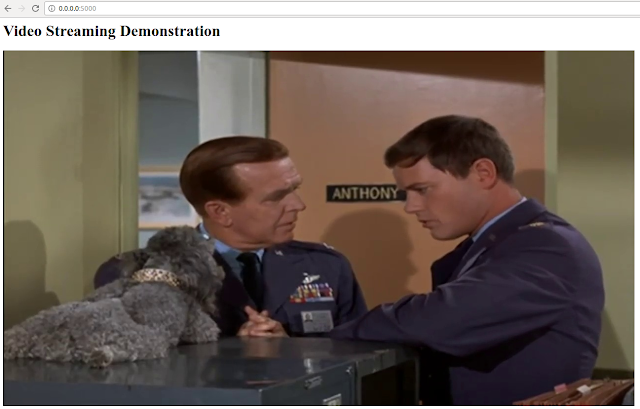


Comments
Post a Comment