How to install TeXstudio 2.10.6 on Ubuntu 15.10
sudo apt-get build-dep texstudio
wget http://tenet.dl.sourceforge.net/project/texstudio/texstudio/TeXstudio%202.10.6/texstudio-2.10.6.tar.gz
tar xzvf texstudio-2.10.6.tar.gz
cd texstudio2.10.6/
./BUILD.sh
qmake: could not exec '/usr/lib/x86_64-linux-gnu/qt4/bin/qmake': No such file or directory
make: *** No targets specified and no makefile found. Stop.
sudo apt-get install qt-sdk
./BUILD.sh
Project ERROR: Package poppler-qt4 not found
wget http://poppler.freedesktop.org/poppler-0.40.0.tar.xz
tar xvf poppler-0.40.0.tar.xz
cd poppler-0.40.0/
./configure
configure: error: Package requirements (fontconfig >= 2.0.0) were not met:
No package 'fontconfig' found
sudo apt-get install libfontconfig1-dev
./configure
Warning: Using libjpeg is recommended. The internal DCT decoder is unmaintained.
Warning: Using libopenjpeg is recommended. The internal JPX decoder is unmaintained.
sudo apt-get install libjpeg-dev libopenjpeg-dev
./configure
make
make install
Now, back to TeXstudio...
./BUILD.sh
./texstudio
./texstudio: error while loading shared libraries: libpoppler-qt4.so.4: cannot open shared object file: No such file or directory
sudo ldconfig
./texstudio
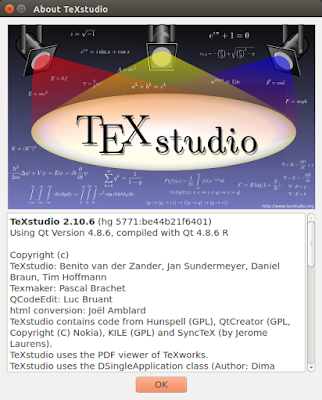
wget http://tenet.dl.sourceforge.net/project/texstudio/texstudio/TeXstudio%202.10.6/texstudio-2.10.6.tar.gz
tar xzvf texstudio-2.10.6.tar.gz
cd texstudio2.10.6/
./BUILD.sh
qmake: could not exec '/usr/lib/x86_64-linux-gnu/qt4/bin/qmake': No such file or directory
make: *** No targets specified and no makefile found. Stop.
sudo apt-get install qt-sdk
./BUILD.sh
Project ERROR: Package poppler-qt4 not found
wget http://poppler.freedesktop.org/poppler-0.40.0.tar.xz
tar xvf poppler-0.40.0.tar.xz
cd poppler-0.40.0/
./configure
configure: error: Package requirements (fontconfig >= 2.0.0) were not met:
No package 'fontconfig' found
sudo apt-get install libfontconfig1-dev
./configure
Warning: Using libjpeg is recommended. The internal DCT decoder is unmaintained.
Warning: Using libopenjpeg is recommended. The internal JPX decoder is unmaintained.
sudo apt-get install libjpeg-dev libopenjpeg-dev
./configure
make
make install
Now, back to TeXstudio...
./BUILD.sh
./texstudio
./texstudio: error while loading shared libraries: libpoppler-qt4.so.4: cannot open shared object file: No such file or directory
sudo ldconfig
./texstudio
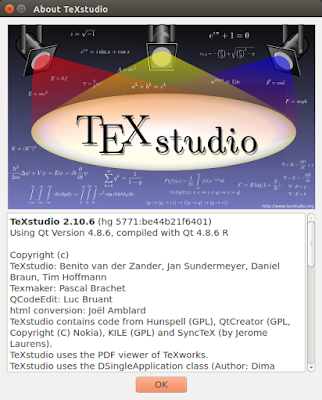


Comments
Post a Comment